Category Archives for "Online Drum Sessions and Home Recording"
Videos and articles on online drums sessions, home recording, products for recording, techniques, etc.
Videos and articles on online drums sessions, home recording, products for recording, techniques, etc.

The newest single from Copper Core since debut album release (self-titled) available on all streaming sites.
About Copper Core:
Copper Core is a solo electronic act executed by the American drummer and percussionist, Robin Rapsys. The music can be described as instrumental improv electronic music. It is performed by triggering an eclectic mix of original clips, loops and effects while improvising live drums and percussion. This allows for an uniquely expressive and organic live experience. Acts like RJD2, Shigeto and DJ Shadow all have similarities with Copper Core's sound.
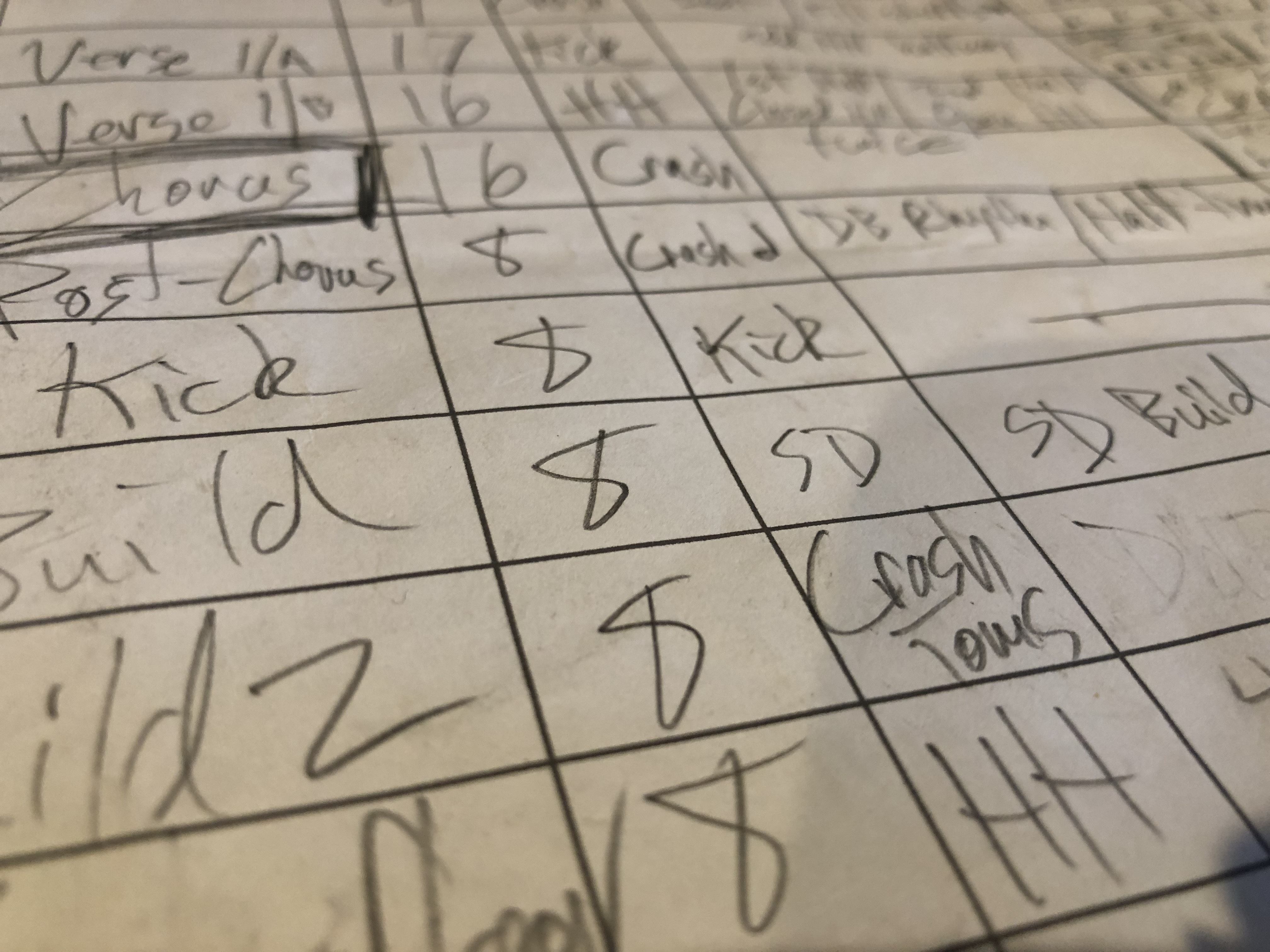
Most drummers might think that you only need to chart songs if you’re filling in or joining a new band AND that you need to know how to read music to do it. I have found that charting songs can be helpful in ANY context and you don’t have to know how to read music to do so.
Aside from the obvious uses, I have used song charts for writing music, learning or reworking cover songs, remembering new original material, helping new members learn songs, prepping for online drum sessions, or any type of song organization. Whether your writing music with other musicians in jam situations or all by yourself, it’s very helpful to write out song forms and audition different structures.
There are many types of ways to chart a song. There are tabs, transcriptions, and charts. Tabs and transcriptions are usually exact notation, or at least close depending on the author. They can be helpful if you would like to learn exactly what the original artist played on that song. They are also a good way to learn cool beats and fills from your favorite drummers that you can’t figure out by listening to the recordings. Then you can add these your arsenal.
Song charts are much more of an abbreviated version of a tab or transcription. They can sometimes be pretty long and specific depending on the author. However, they can also be short and simple without any notation at all. When you’re at a level where you need to learn a lot of songs in a short period of time, song charts are more than adequate. That’s because you probably already have a tool box of beats and feels to choose from to use in a song so you wouldn’t need any beats or fills written out exactly.
The point of a song chart is to remind you, in brief, of what the form of the song is and guide you in making decisions on what to play throughout the song.
As a drummer, I found a few key elements that can guide you, on the fly, to play what you intend to play for a song. My simple song chart can cover the grounds of being a “simple cheat sheet” all the way to having written out rhythms, beats, and fills. The key elements are: section name, amount of times, amount of bars or measures, what sound source to “ride” on, notes, and a staff with rhythms or beats.
Section
The section name is obvious, whether it be the verse, chorus, interlude or some section name you come up with. It will usually help remind you where the energy level is as well. Here are some basic suggestions that are commonly used when referring to different sections of a song.
Amount of Times
This is where you specify how many times that particular section is repeated. If there is a 4-measure verse progression that is repeated, let’s say four times, sometimes it helps identifies the length easier than reading “16 bars”.
Amount of Measures
Knowing how many measures the section is can be helpful, especially if it’s an odd transition.
Sound Source
It’s helpful to know what the basis of the beat is when entering a new section. You could be riding the hi-hats, the ride cymbal, the toms for a jungle tom groove, or the snare drum some type of a second line groove. This can be telling of the energy level too. Just abbreviate the sound source (such as: RC, SD, HH, BD, etc.). This is the only element in this chart that is "drum-centric". If you are an instrumentalist looking to use this sheet, you could use this column for the key of the song or the chord progression.
Keyword Notes
The “keyword notes” are very helpful when you need to describe the beat a little bit in your own way. Sometimes I will use descriptions like, “half-time closed HH” or “SD build”. It could be anything that might remind you of the unique characteristic of the part.
Staff
The staff is useful if you need to write out a specific beat or rhythm to follow. It might be full ensemble hits, or a defining rhythm of the entire section that should be followed. This is your last resort when you just need to write out the part. This column can be omitted by those that don’t read music on a staff.
Remember, these charts are for you, so you can use whatever abbreviations and notes you like that will help you. These charts are simple enough that you can glance at them during a gig to give you a heads up about the next section.
If you print them out but want to be inconspicuous, just place them on the floor by your hi-hat or tape them to the top of your bass drum. If you put them on an iPad or tablet, you will be able to flip through as many songs as you need to get through the gig. Tablets mounted on kits are so common these days, you won’t look like you’re looking at a song chart during the gig.
Sometimes it's necessary to write out the parts a bit more for a drummer. Especially if you are a composer writing a part for a drummer. I really like how Goran broke down how to write drum charts in his article here. These charts would be more of a simplified but notated which would work great to communicate a drum part without over-complicating things for a competent drummer. Check that out here: Goran Grooves - How to Write an Efficient Drum Chart
Of course, I have provided my simple song chart for you to download and print for free. Grab it right here:

This tutorial will show you how I set up my Ableton live session for live performance in my electronic solo act, Copper Core. It covers a little bit of my composition technique that coincides with how I improvise while muting and unmuting tracks along with all the settings you need.
You will need a virtual midi port setup for this to work. Here is an article on how to set that up for Mac or PC: Ableton Help: Using Virtual MIDI Buses
I have also provided a printable STEP BY STEP GUIDE if you want to save this for later. Grab it:

So you’ve honed your drumming craft by practicing and performing. You have good feel, rhythm, and time and you make good musical choices when you play. Why not share your talent with even more people and make extra money in the process? I make it sound simple but it really is. People would say I’m crazy but I am here to tell you why it’s not that crazy.
There are 3 reasons why I know you can be an online session drummer:
Yes, $1500 is a lot of money. There are some work arounds. There are free pieces of software you could start with. You could borrow microphones and other gear from friends. But, in this article I am going to focus on the most inexpensive gear that will get you professional results right out of the box.
You really don’t need to be an amazing drummer to do sessions. You don’t use virtuosic chops in a session gig…like EVER! You just need a solid feel and some experience in different musical styles.
Music that requires session drummers is very functional and rarely virtuosic or complicated.
A lot of times, the music calls for a very simplistic or cliche version of a style you have heard, because that’s what will get the point across in the track for the average listener. If a track is supposed to sound funky, it needs to sound like the most cliche funk you can think of, like Tower of Power or James Brown. Get it?
You don’t need to be Kenny Aronoff! If you don’t know who Kenny Aronoff is, he is basically the quintessential modern session drummer. He’s been on hundreds of huge recordings and played with artists like John Mellencamp, Stevie Wonder, John Fogerty, Jon Bon Jovi, Smashing Pumpkins, John Mayer, Alicia Keys to name a few. But, you don’t need to be him. He is the “goto guy” for huge name acts and has been doing it for 40 years! His name gets him gigs but also a hefty payout for the one hiring him! You’re affordable!
Also, do you ever think about all the media we see on a daily basis these days? Back in the 90s, you only heard music on TV, in movies, at malls, and in elevators.
There’s a greater demand for music now than there ever has been in history.
Almost every single business has a YouTube ad or some type of corporate video with music behind it. Apps, YouTube channels, Podcasts all have music!
And, just like indie bands that don’t have a big name, don’t get a lot of plays on the radio, or win Grammys yet still making a good living; there are countless indie filmmakers making short films and artistic pieces yet still making a good living. And they need music with session drummers too!
So, you don’t need $10,000 in gear, you don’t need to be drum set wizard, and the need is out there. You need to fill that void! Let’s get down to what you will actually need to get started.
I have lead this article with some assumptions about you and your situation. If you’re reading this, you probably already knew what an online session drummer was which also means you probably are a drummer and you have a decent sounding drum set and some sort of practice space or room that you practice in.
I would also assume that you are reading this post on a computer. Not an ancient computer, but something that is no more than 5 to 8 years old with decent memory. A computer with at least a dual core processor and at least 8 gigs of RAM (you can get by with 4). This will get you started. Obviously, things will run more smoothly if you have more.
I am also assuming you sound good, play solid time, make good choices musically, and have experience in many different styles. There are a lot of different styles that can be specific but the main idea is that you can play all the “cliche styles” in music. Styles like rock, jazz, funk, “latin”, etc. This is where making good choices comes into play. You have to fulfill what the composer is going for so you need to be familiar with many styles. More on this later.
With online sessions, 99% of the time everything is sequenced to a click track (metronome). This means that you have to be able to play solidly to a click track so you can record something that will sync well to the writer’s music.
Some would say that being able to read music is a requirement. I would highly suggest learning how to read music if you don’t know how. But I personally don’t think it is essential.
So you already have a decent drum set and practice space, a decent computer, and intermediate to advanced drumming skills including the ability to play to a click track. Let’s move on to the gear you might still need to get.
An audio interface is a piece of equipment that converts an analog signal (from a microphone) into a digital signal and then into your computer (usually connected by a USB cable). I love my Focusrite Scarlett 18i20. Focusrite makes very solid gear for their price point. This particular unit has 8 high-end mic preamps which is enough to record an 4-piece drum set. It connects via USB and is easy to set up. This will be one of the essential pieces you purchase because it is difficult to find someone that is willing to borrow out an interface. I am not kidding when I say that Focusrite is the way to go if you want professional level recordings.

Focusrite Scarlett 18i20 with Ableton Live 10 Intro Music Production Software (view item on Amazon.com) (commissioned links)
There’s another reason why this particular purchase is so important. The Focusrite units come with Ableton Live Intro for FREE! That’s the music production software that you need to record with. It’s basically impossible to borrow someone else’s software so you will need this! You can always upgrade to the Standard or Suite version later but you will be able to record with the Intro version right away.

Ableton Live 10 Intro Music Production Software (view item on Amazon.com) (commissioned links)
There is a lot of chatter about which DAW is better (ie Pro Tools, Logic, Cubase, etc). I can put all those debates to rest right now. All of these DAWs basically have the same quality and recording capabilities. They all can use the same high-end third party plugins.
The reason you should definitely buy Ableton Live is because the live performance capabilities blow all other DAWs out of the water.
If you perform live at all as a musician, you need Ableton Live. Even if you don’t run backing tracks to your music, you still need it for segues, cues, sounds, live recording, DMX lighting controls…you name it. This is the end all for live performance and it’s recording capabilities are just as good as any of the others. Period.
You will need isolation of the music or click track when you record your parts because you can’t just crank the music out of a speaker. Otherwise your drum microphones will pick up those sounds and make your recording quality vastly deteriorate. This is where a nice set of headphones or in-ear monitors become necessary. I use in-ear monitors because they are less bulky so I can use them live, and they seem to give me better isolation. While you’re recording, some headphones won’t block enough of the outside sounds of your drum set and it will make it difficult to hear the click track or music you’re recording to.
Shure makes very solid equipment and the Shure SE215-CL sound isolating earphones are a very affordable option for in-ear monitors. They will give you the isolation you need and sound quality that will help you create the best tracks you possibly can.

Shure SE215-CL Sound Isolating Earphones (view item on Amazon.com) (commissioned links)
Microphones are essential to capturing the best sound from your drum set. There are so many different microphones out there that do a good job, but I literally have the most affordable options listed right here that will give you professional quality recordings.
Again, Shure is a top brand. I will tell you right now that all the microphones in this package are literally industry standards in almost any recording studio. That means, these microphones are as good as you’ll ever need and they are extremely affordable. This Shure DMK5752 Drum Microphone Package comes with the amazing Beta 52A kick drum microphone, three SM57 microphones for two toms and your snare drum AND three microphone clips to mount to the rim of the drum. This package gets you well on your way to pro level recordings.

Shure DMK5752 Drum Microphone Package - 3 x SM57, 1 x Beta52, Case, Drum Mounts (view item on Amazon.com) (commissioned links)
You have all your drums close mic’d with the Shure kit, but now you need overheads to give your kit some depth and fullness. This is absolutely essential in getting a good sound out of your kit. The Rode NT5 condenser microphone pair accomplishes a left and right image of your drum set while saving you money. There are other options out there, but not this level of quality at this price point—that is why I stick with this paired set.
Rode NT5 Matched Pair (view item on Amazon.com) (commissioned links)
Sometimes you can find microphone packages that come with cables and stands which always saves on the budget. But, to setup the overhead microphones, you will need some tall boom mic stands and cables. These are solid choices I have listed here and you'll need two (2) of the boom mic stands for the overhead mics and one (1) short mic stand for the kick drum mic. I prefer the weighted base over the tripod so you're not tripping over the tripod legs in the walkway in front of the bass drum.
You'll also need as many microphone cables as you have microphones. You usually get a better deal with cables if you buy them in multi-packs. This one I have listed here is a pack of two. You'll probably want 20 foot cords but you could maybe get by with 15 footers.

On-Stage Combo Stand (view item on Amazon.com) (commissioned links)

Cable Matters 20-foot XLR Microphone Cable - 2 pack (view item on Amazon.com) (commissioned links)

On-Stage Tripod Boom Microphone Stand (view item on Amazon.com) (commissioned links)
I would also suggest you pick up the book “The Drummer’s Bible” by Mick Berry and Jason Gianni. It covers a very extensive range of styles with audio examples of the beats and it lists the artists that were best known to play the style. Playing styles for film and TV is all about “cliche styles” and what they sound like to the average listener, not a musician. (commissioned links)
That’s all the gear you need! If you’re not sure what to do next, I will be releasing part 2 of this series soon to keep the momentum going. It will be all about getting a good quality sound recording from your drum set. But, I will urge you that you need to start, and start now. You won’t get better at recording unless you do it…a lot. You can start practicing recording and getting quality sounds from your drum set while you work on promoting yourself. The networking and promoting portion will be part 3.
This checklist is very helpful after reading this article. It's laid out, plain and simple, so you can check things off as you go and plan your strategy.
I have provided a checklist of the gear I spoke about to get you going. Print this list out and put it next to your drums or work area. Goals need to be visible. I truly believe you need to see your goals on a daily basis to inspire you in order to have them manifest themselves into your life.
Thanks for reading!
Other articles that may interest you:
Definitive Drum Practice Guide from Beginner to Advanced - Part 1 - Scheduling and Gear
Definitive Drum Practice Guide from Beginner to Advanced – Part 2 - Practice Session
**Full Disclosure: I earn a commission if you click any of these links and make a purchase, at no additional cost to you.**
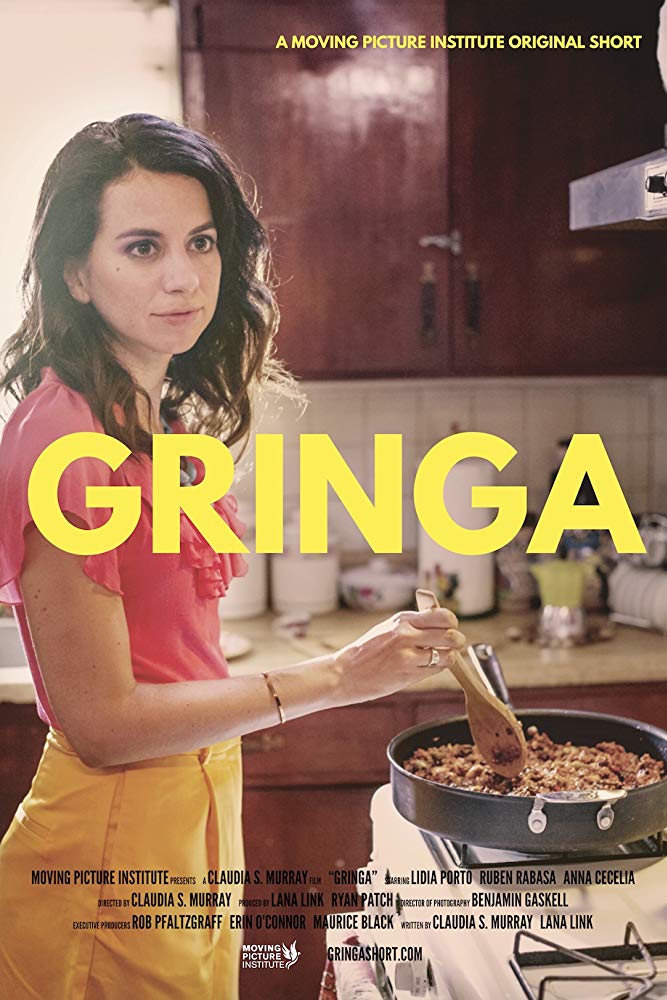
This is one of the tracks from the remote recording sessions I did for the film Gringa--with zesty latin percussion! It was fun layering all of the percussion elements for this. I used congas, shaker, clave, and guiro to build this into a whole percussion ensemble. The score was written by Scott McRae and Ryan Rapsys and I was thrilled to be a part of the music department for this.
When I started playing music, I never got any music production or engineer training. I only studied music theory and how to play the instruments. I still haven't received any formal training for music production and I also know a lot of other musicians that haven't either. These days, with some decent equipment investments, trial and error, and trusting your ears, you can produce professional quality tracks like this. Now wait a minute, there's a bit more to it than that! But, the best part of remote session recordings is that usually you are not the mixer, just the engineer. So the journey is not as difficult as you might think! I will soon be adding videos talking about "how to do remote recording sessions".
Thanks for checking it out!
The gear I used here:
•Toca Synergy Congas
•Meinl Wood Guiro
•Meinl Artist Series Shaker
•LP Aspire Traditional Clave
**Full Disclosure: I earn a commission if you click any of these links and make a purchase, at no additional cost to you.**

This is a short tutorial on how I create an original audio sample loop from scratch. I use this approach whenever I need some creative inspiration to start a new track. When using this method, it can get very complex by using multiple sounds and splicing clips but I kept this video simple so the concept is clear. It's simple and effective and you can do it all within Ableton Live. I have also provided a printable "step-by-step original sample loop guide" if you want to save this for later.

This was a great percussion featured track! I really enjoyed working with Raphael Fimm on this. He needed urgent, African drum, "chase" music for the film "Zulu Wedding". So, I built this track up with real, handmade, traditional African drums and percussion from Ghana.
I would like to give a special thanks to Sowah Mensah and David Schmalenberger for teaching me this music and for the direction in purchasing these drums and percussion.
Here is an article with a traditional African song and more information on the drums and percussion here: This World Music: Gahu African Drumming & Dance.