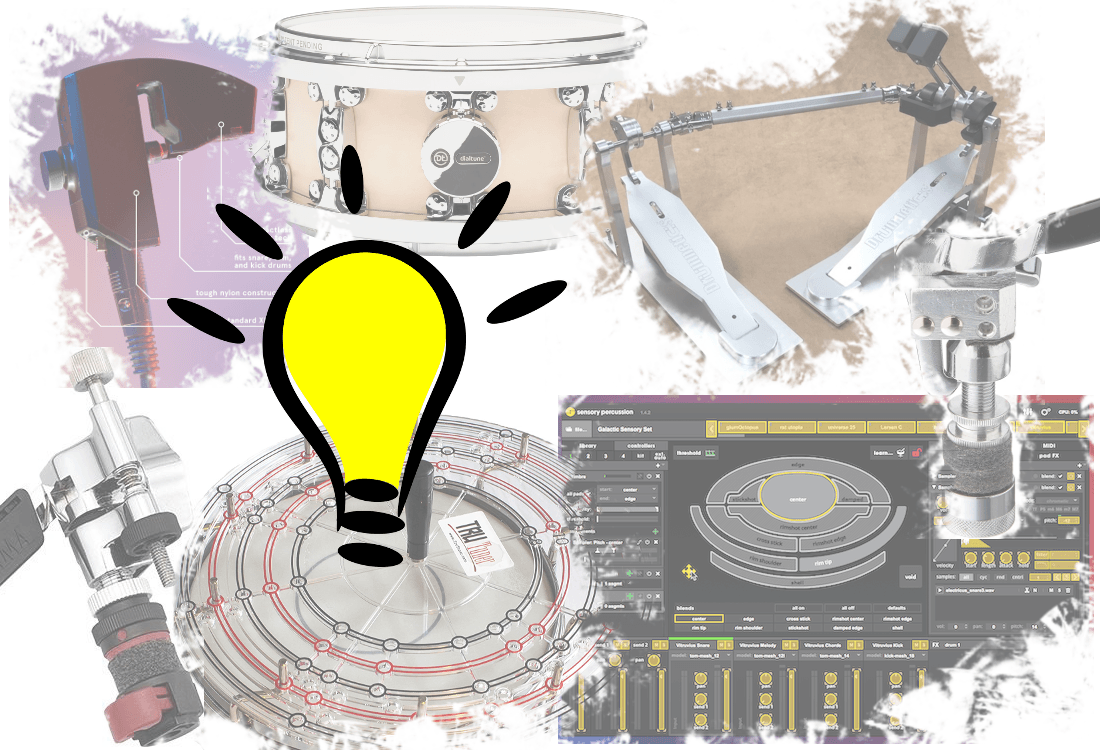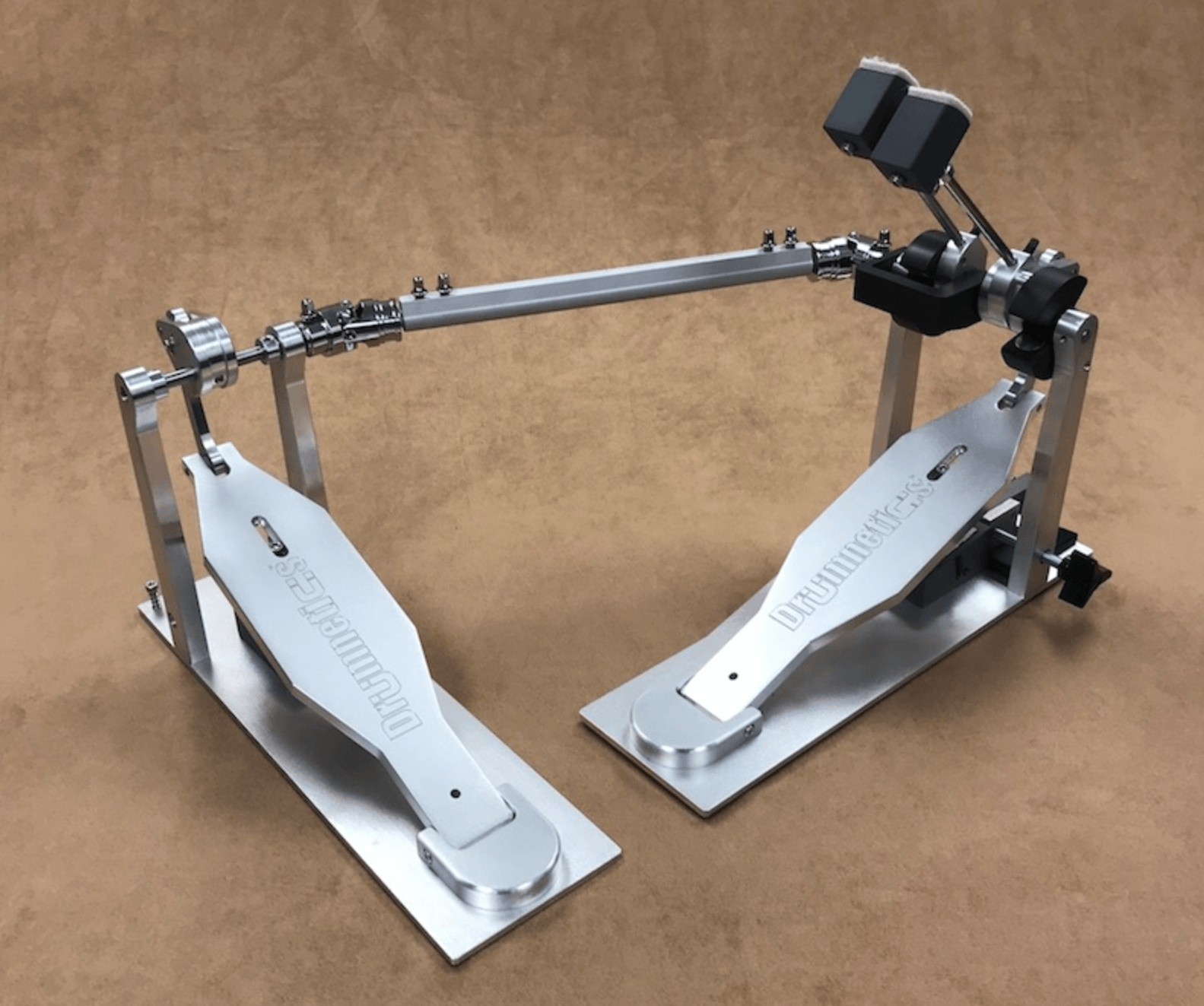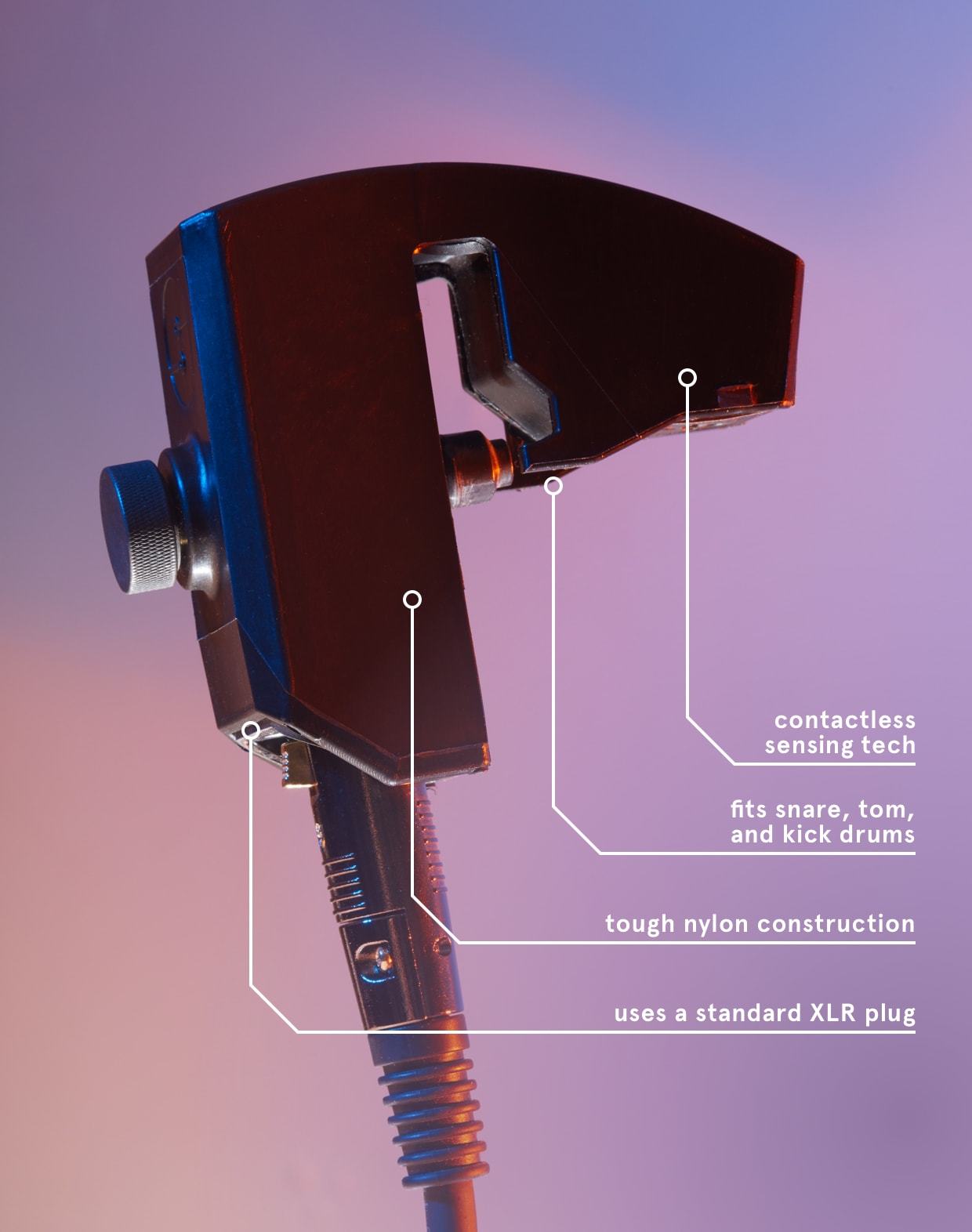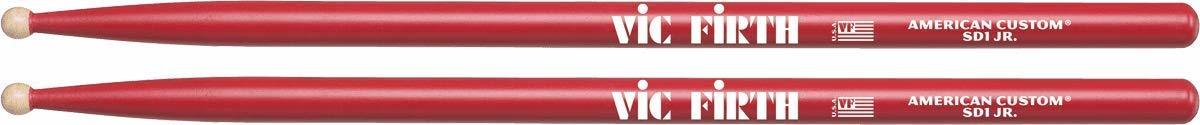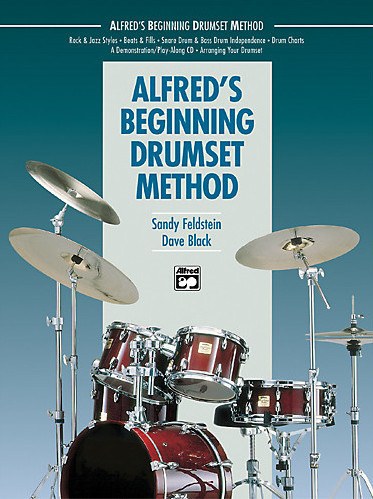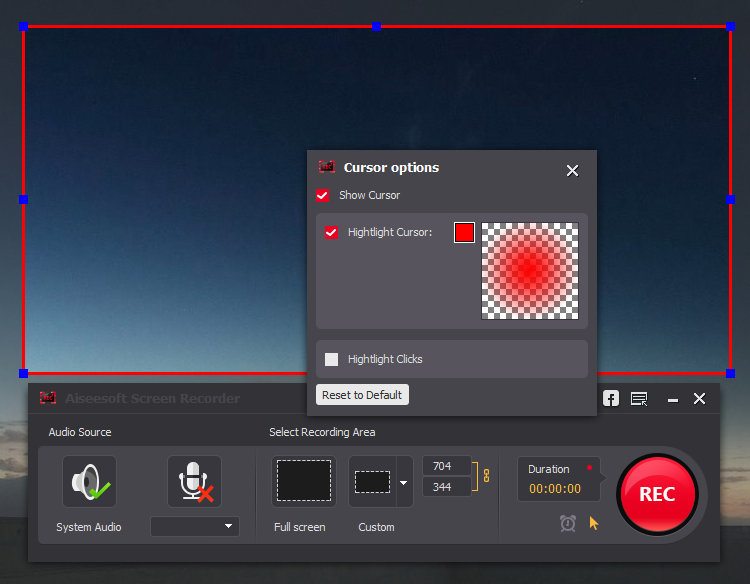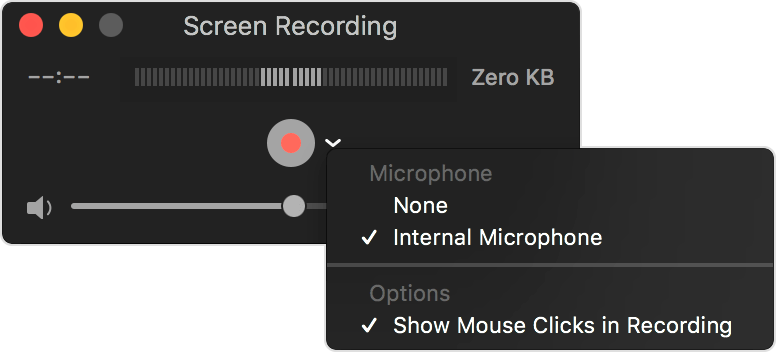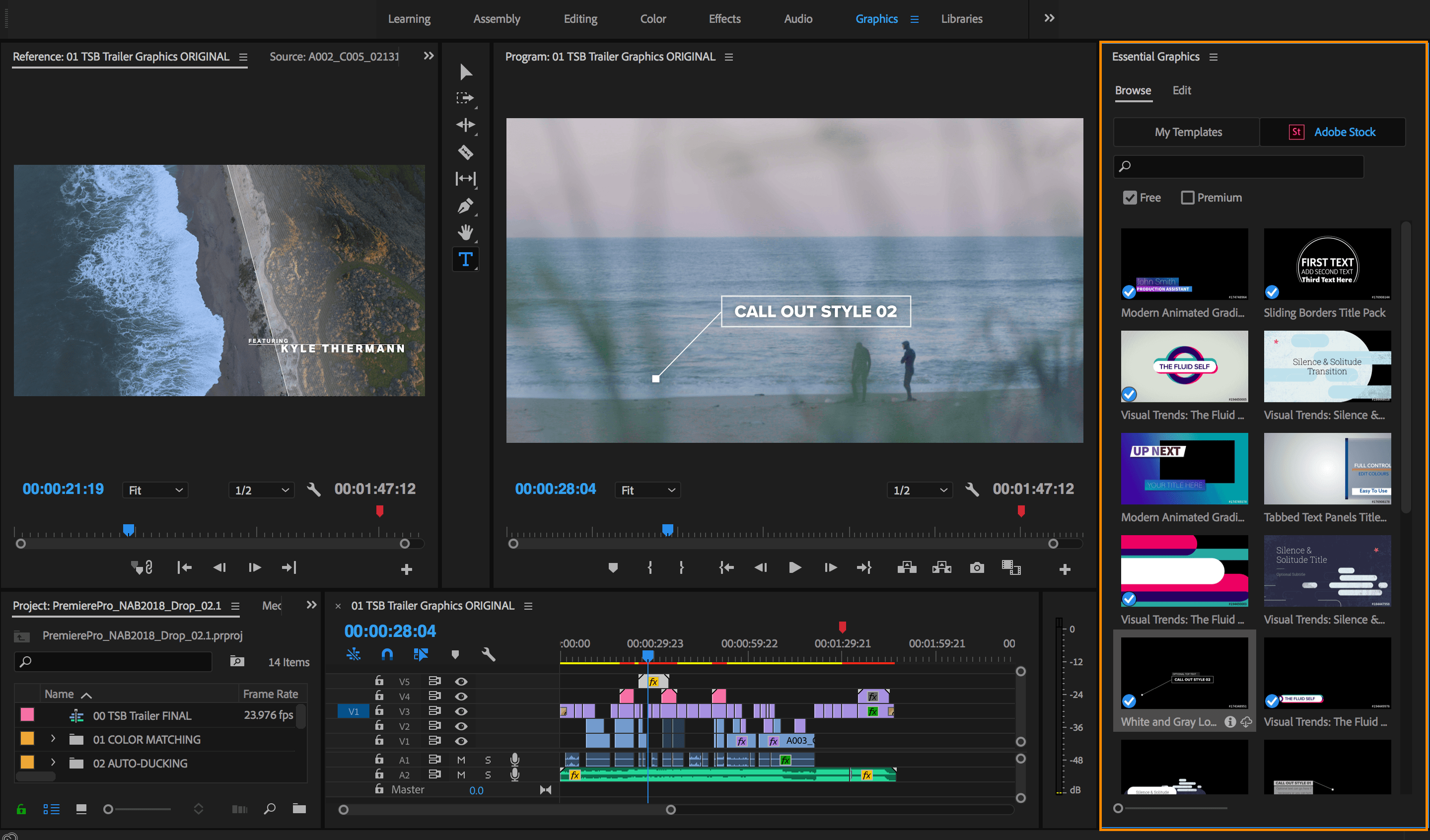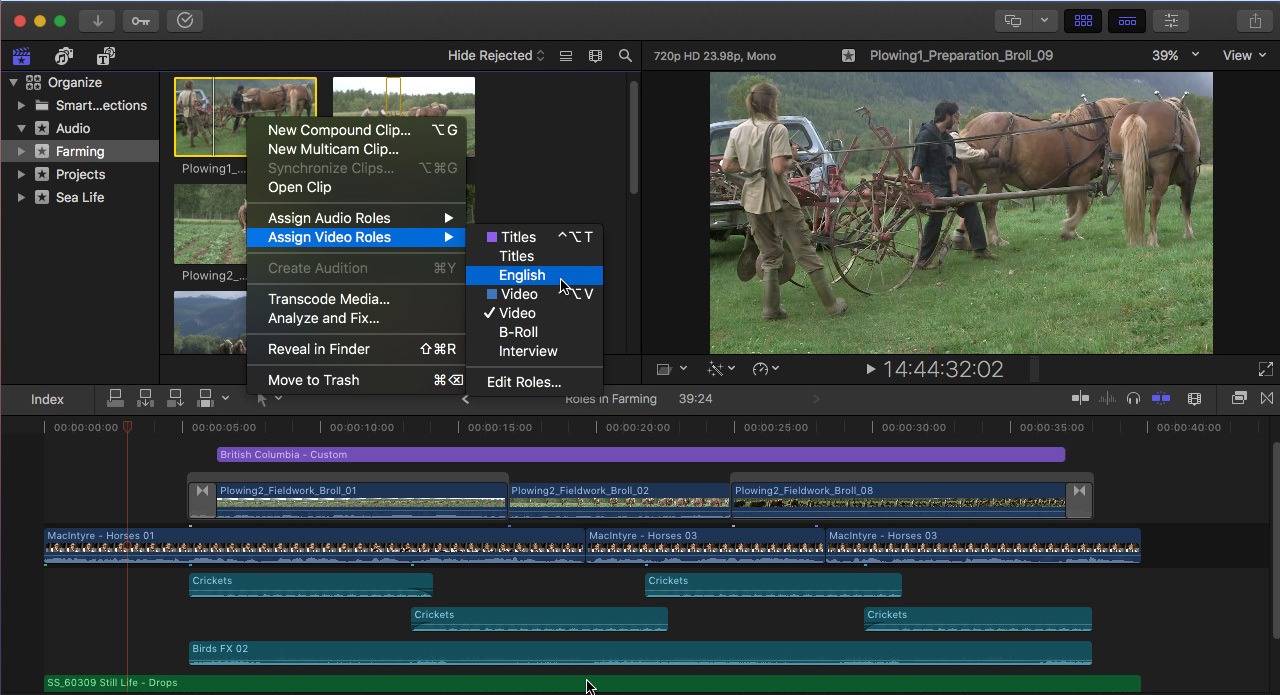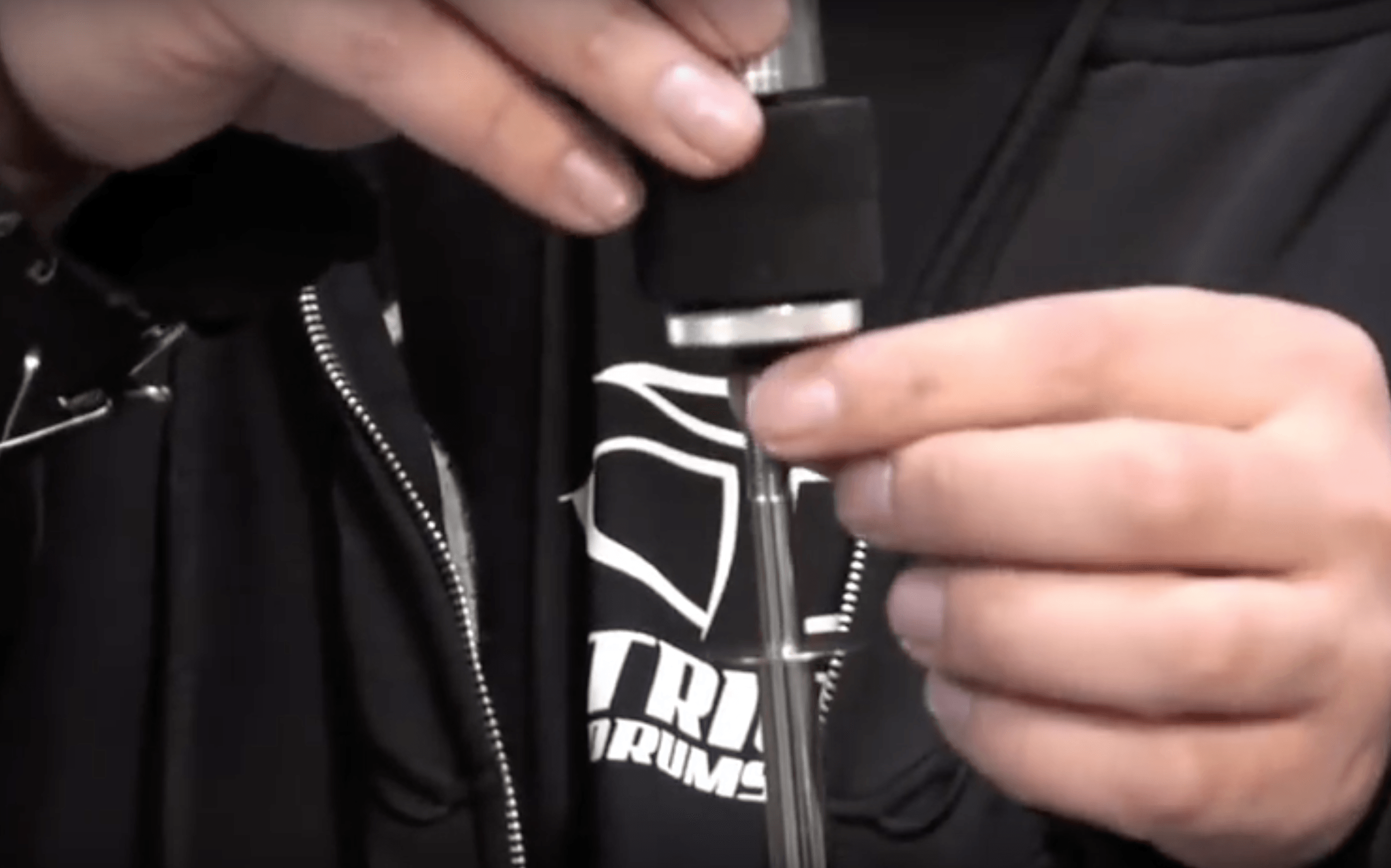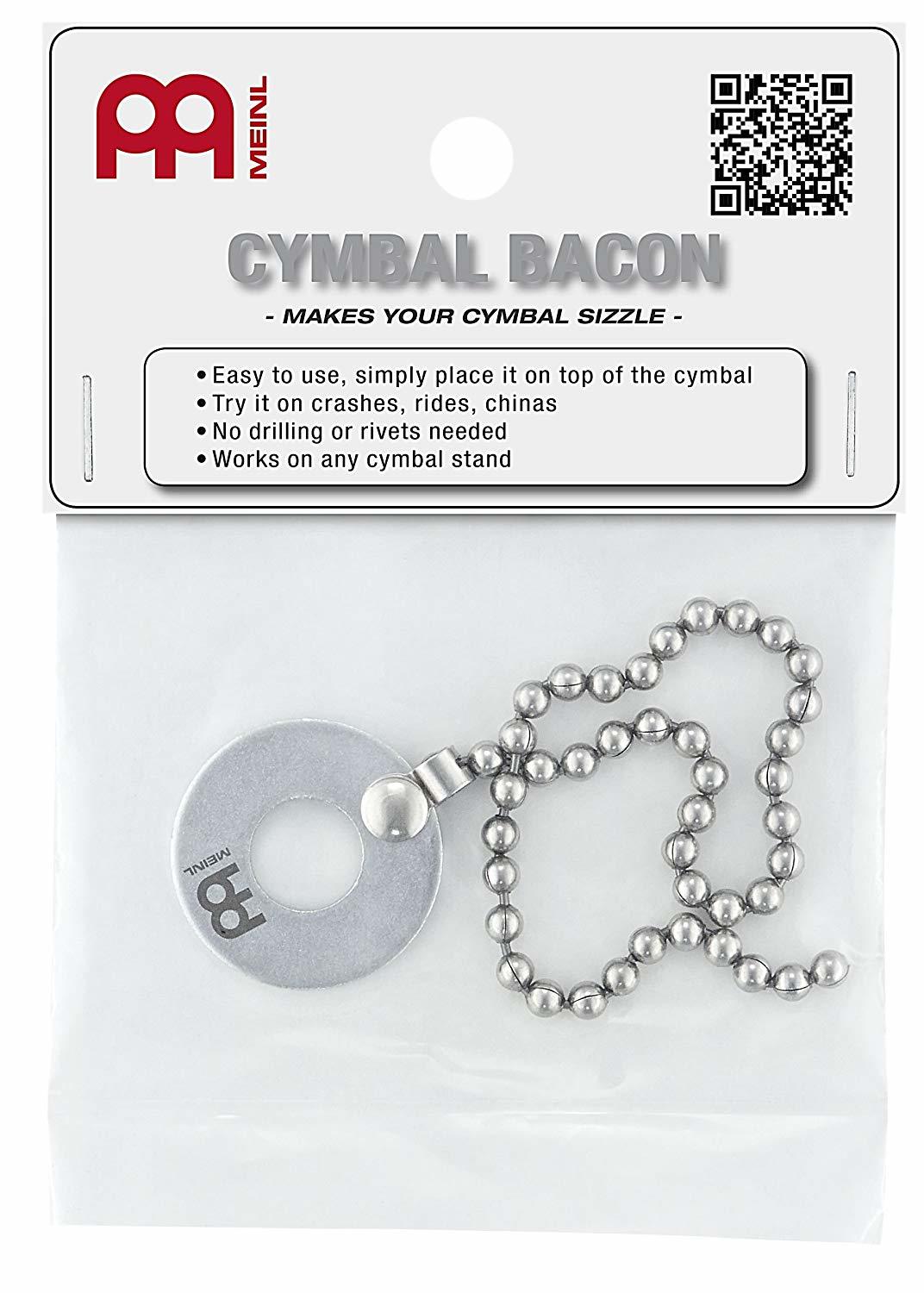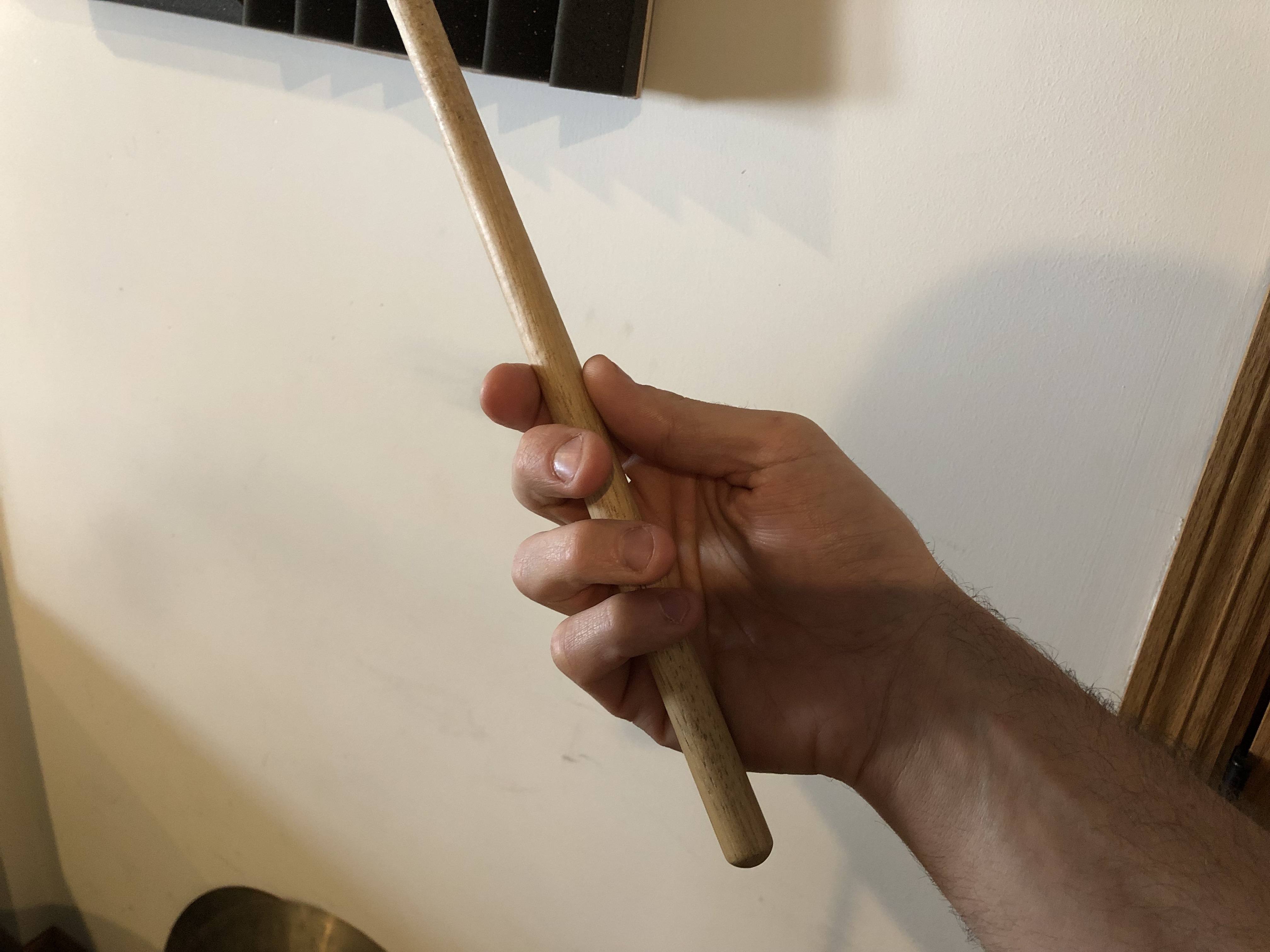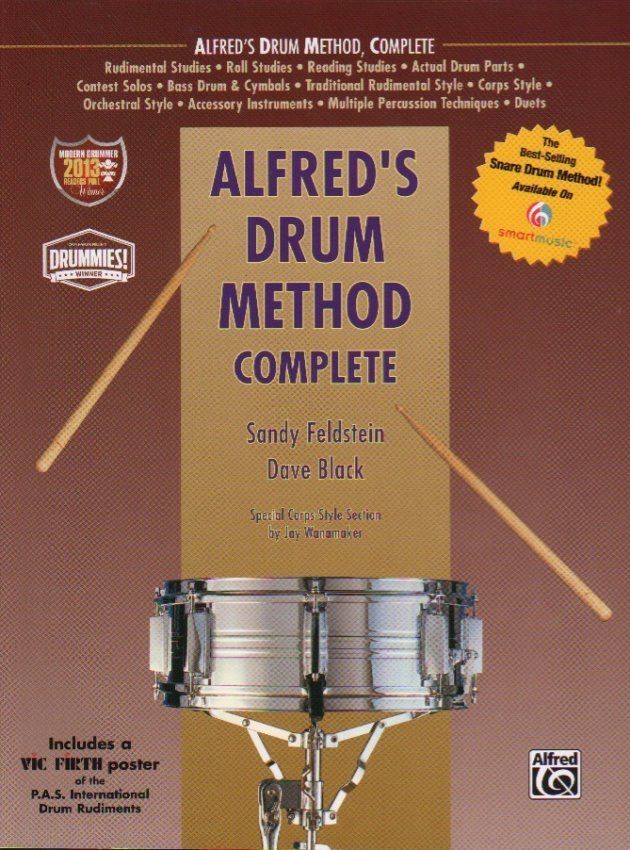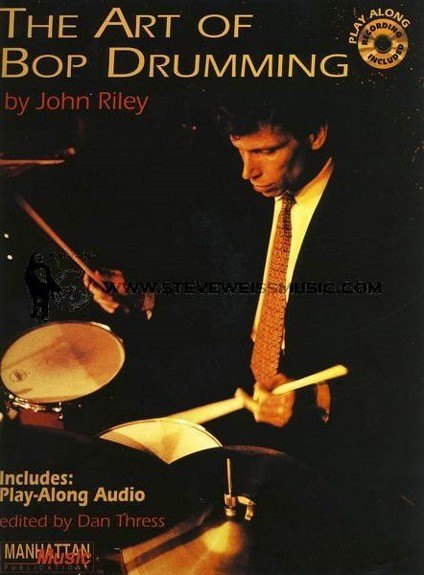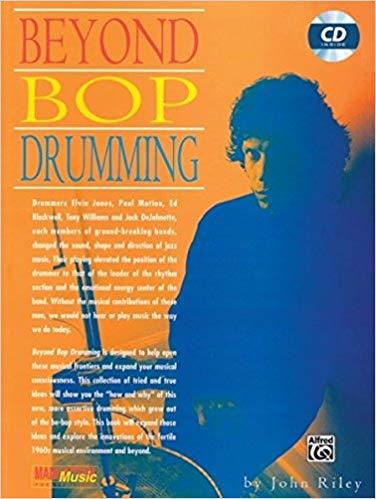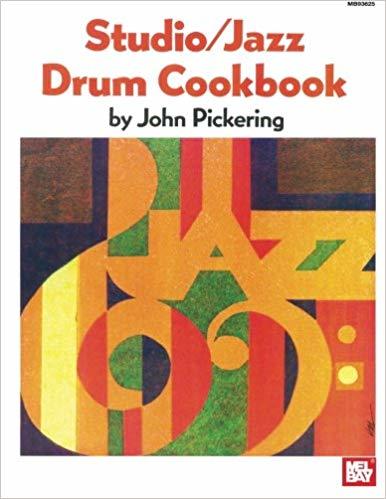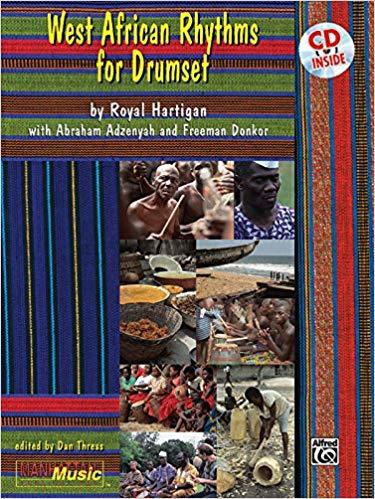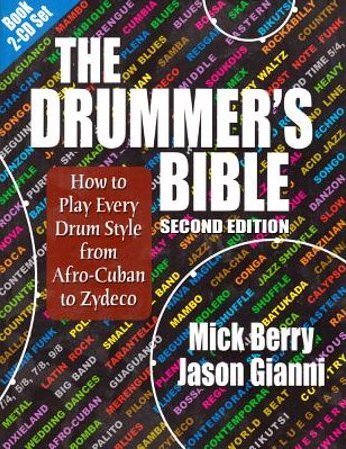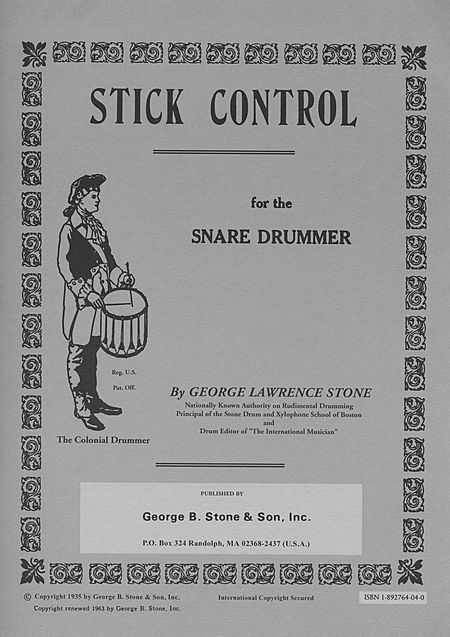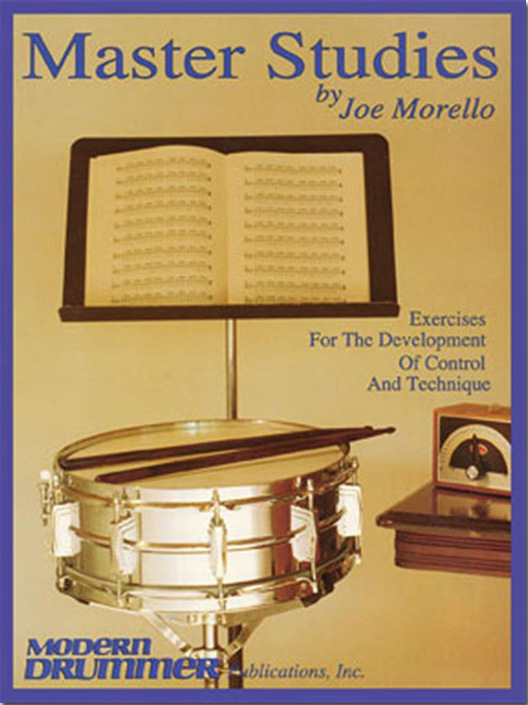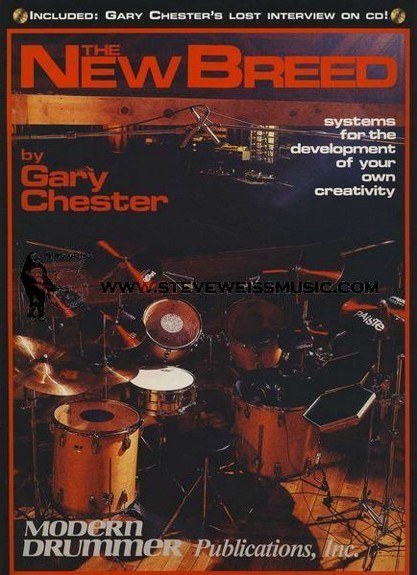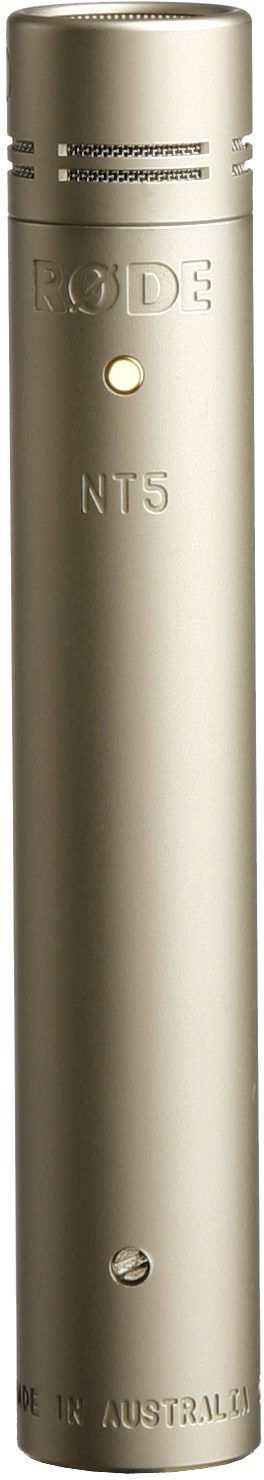Here we are with part 2 of the coolest drum gadgets you will probably buy on impulse in the next few minutes! It's one of them moments where you scream, "Take my money!". I have found so many new cool gadgets that I had to make a second article! Check 'em out!
Drumnetics Magnetic Kick Pedal
DOUBLE BASS or SINGLE BASS PLAYERS! All drummers that use a bass drum pedal! You have to check this out! The Drumnetics Pedals are bass drum pedals driven by magnets rather than springs! As a disclaimer, I have not bought one of these myself but I would love to get one! This design is truly unique and innovative. This is a new product and a young business and the few people that actually own one right now have nothing but good things to say about the fluidity and movement. Luckily the construction is very heavy duty—resembling Trick drum products. You can get single or double pedals in short or longboard styles. I will be getting one soon! Check out the features and adjustment options in this video:
Sunhouse Sensory Percussion
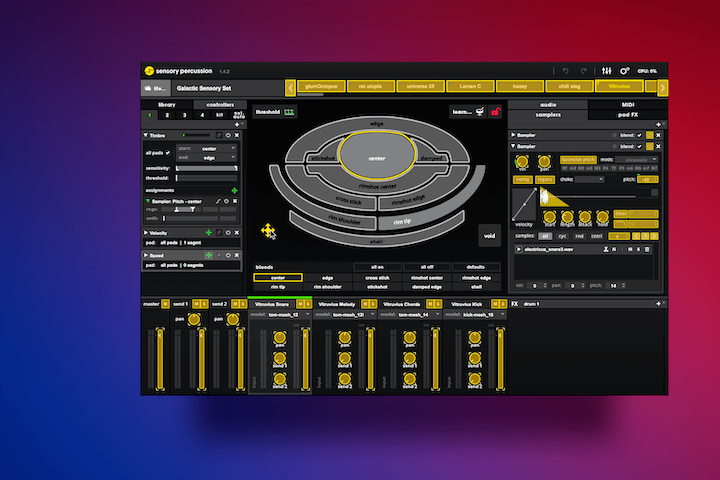
Sunhouse Sensory Percussion Trigger & Software (view item on Amazon) (commissioned links)
Sunhouse Sensory Percussion is so cool! It is the future of electronic drum sound and experimentation. Simply put, these are drum triggers that clamp onto the drum and have a variety of sensors to capture the vibrations of the entire drum. But they are not MIDI drum triggers. They connect via microphone cables (XLR) and can read 10 different zones with high precision dynamics. This is far more sophisticated than basic on/off messages with MIDI.
This is what makes the Sunhouse Sensory Percussion system literally 10 times that of a MIDI trigger setup. They work with regular or mesh drum heads and you can use them with any third party interface and connect them into the Sunhouse Sensory Software on a Mac or PC. You could buy mesh drumheads for any old inexpensive drum set and turn it into a electronic kit or create any hybrid setup you can imagine. This is where you could get artistic and make drums out of unique materials, devoid of sound because the Sunhouse system will turn them into whatever you want. The sound manipulation is far more advanced than anything you can do with MIDI triggers. You have to take some time to really check out this amazing and innovative tool! Watch their demo videos:
Yamaha EAD10

Yamaha EAD10 (view item on Amazon) (commissioned links)
I am so impressed with some of the new products coming out right now! The Yamaha EAD10 is a single mic system for your entire drum kit that clamps your bass drum. With extremely intelligent technology, the EAD10 listens to your entire drum kit and can discern each drum within a 4 foot range of the unit. This unit attaches to a module and gives you a wide variety of mix and effect options. I am amazed at the quality of recording you can get out of a one-mic setup for your entire kit. This is the ultimate option for people on a budget wanting to start making their own drum videos. Watch the demo video put out by Sweetwater where he explains all of the features:
Hi-Hat Quick Release Clutches

Tama Quickset Hi-Hat Clutch (view item on Amazon) (commissioned links)

Gibraltar Quick Release Hi-Hat Clutch (view item on Amazon) (commissioned links)

Gibraltar Quick Release Hi-Hat Drop Clutch (view item on Amazon) (commissioned links)
After I fell in love with Trick Drums Cymbal Quick Release, I found myself still spinning threaded nuts on hi-hat clutches. I knew there had to be a product that could solve this issue as well! The Gibraltar Quick Release Hi-Hat Clutch is a super solid, steel constructed product that combines the same idea of the Trick Cymbal Quick Release on a hi-hat clutch. They also make the Gibraltar Quick Release Hi-Hat “DROP” Clutch for double kick players.
With some deeper research, I found that Tama has their own version called the Tama Quickset Hi-Hat Clutch. It is based off of the Tama Quickset Cymbal Mate design. I did not prefer the quickset cymbal mate design with it’s clunky closure and tendency to pop off every so often. However, since the grip clamps to the lip of the customized clutch instead of threads on a cymbal stand, it seems like a solid design.
At this point I would have called the Gibraltar Quick Release Hi-Hat Drop Clutch the winner…but then I found something that I never knew existed. If you read my previous article “The Coolest Drum Gadgets You Didn't Know You Wanted”, I spoke about the seemingly discontinued product, the Tama Cobra Clutch. The Tama Cobra Clutch essentially gives you a drop clutch with the option of tightly closed or sloshy hi-hat cymbals while playing double kick. The hack I created was much cheaper and was achieved by putting a spring on your hi-hat stand. However, the Tama Sizzle Touch Drop Clutch gives you the slosh option WITH the quick release. Honestly I wish Gibraltar had the spring option as well since their quick release construction is better AND they are much more affordable. So with that, I leave the decision up to you!
Snareweight M1 and M80

Snareweight M1 (view item on Amazon) (commissioned links)

Snareweight M80 (view item on Amazon) (commissioned links)
Everyone knows about muffling gels and similar products for dampening their snares or toms. This is an alternative that I think is a little more elegant, sturdy, and effective. The Snareweight M1 and M80 are essentially a snare dampener made of a leathery flap that clips on the rim of the drum. You can turn it off by simply pushing back on it until it magnetically sits off the drum. This turned out to be more sturdy than sticking muffling gels on the drum, especially when they have stopped sticking. The M1 is the small version of the M80. With the M80, you can essentially push back the side flaps to make it the same size as the M1 really giving you two products in one. I highly suggest that you experiment with your drum’s tuning to get the sounds you want without muffling but this is definitely a quick adjustment that can be useful in many situations. They come in brown, black, and white colors.
Firefly Ratcheting Drum Key
Ratcheting style drum keys are super useful when changing heads. The Firefly Ratcheting Drum Key takes it a step further because it is silent when you reverse your movement rather than clicking. This can be ideal in gig and studio situations. This is definitely the best ratcheting drum key out there!
Tru Tuner Rapid Drum Head Tuner

Tru Tuner Rapid Drum Head Tuner (view item on Amazon) (commissioned links)
The Tru Tuner Rapid Drum Head Tuner is a fantastic way to get evenly tuned drums on every lug. You place the included drum keys on all of your lugs and put the “tuning plate” on top of all the drum keys and turn all the lugs at the same time. One setback is that you can’t test the drum sound while the plate is on the keys. But if you have a ballpark of 1 or 2 full turns to get it close, you can be rest assured that every lug is evenly tensioned. You can literally remove and install a new drum head in under 1 minute.
Dialtune Drums
When I first found Dialtune Drums, I immediately saw them as the future of how we tune drums. Tuning drums for so many players at the beginning and intermediate levels can be so overwhelming. It is a time consuming skill to learn which takes away from what you actually want to be doing: practicing and playing! Not to mention all the drummers that are so uninspired by their drum sound because they can’t get their drums to sound good. It is literally the biggest problem for drummers right now!
Dialtune Drums use a pulley system to allow you to evenly tune one head of the drum just by turning one knob located on the side of the drum. There is one knob for the top head and one for the bottom head. The hardware attached to the drums do make them quite a bit heavier than a regular drum. I think the ease of tuning far outweighs the heavier weight (no pun intended).
This is a brand new company that just started offering products to the public at large. As of right now, they only offer 6.5”x14” maple snare drums. As they gain momentum, they will be adding different snare size options, tom options, and eventually full kits. I would keep our eyes peeled for more companies to start building drums like this.
Vic Firth Hingestix

Vic Firth American Custom SD1 Hingestix (view item on Amazon) (commissioned links)
The Vic Firth Hingestix are ideal for teachers and beginners alike. They are basically an removable rod that screws into 1 of 2 pre-made holes on the sticks to help remind you where your fingers and/or fulcrum should be. If you have trouble sliding around your stick, they do help a little bit with grip as well.
Tru Tuner FX Series

Tru Tuner FX Shaker Stick (view item on Amazon) (commissioned links)

Tru Tuner FX Drumhead/Cymbal Mount Tambourine (view item on Amazon) (commissioned links)

Tru Tuner Bass Drum Mounted Shaker (view item on Amazon) (commissioned links)
In addition to their Rapid Drumhead Tuner, Tru Tuner also came out with an FX series of gadgets that are really cool. Essentially, they are small and inexpensive attachments to your drumhead, kick pedal, cymbal, or sticks to add shaker or tambourine sounds while you play. I think all of these have great uses and they are super easy to switch out between songs…or in the middle of songs! There’s a quick release mount attachment for you bass drum beater, a sticky drum muffling gel and a mount to place onto cymbals or drumheads, and a butt-end stick mount. With these mounts you can add a shaker or a mini-tambourine cymbal. My favorite was the sound of the tambourine and muffle gel on the snare drum.
Thank you for reading! I hope the products were helpful in simplifying your drumming life. If you haven't checked out some of my other helpful articles, do so below!
Part 1 of this series:
The Coolest Drum Gadgets You Didn't Know You Wanted
Other articles that may interest you:
Everything You Need to Become an Online Session Drummer - Part 1 – Getting Gear
Definitive Drum Practice Guide from Beginner to Advanced - Part 1 - Scheduling and Gear
Definitive Drum Practice Guide from Beginner to Advanced - Part 2 - Practice Session
**Full Disclosure: I earn a commission if you click any of these links and make a purchase, at no additional cost to you.**